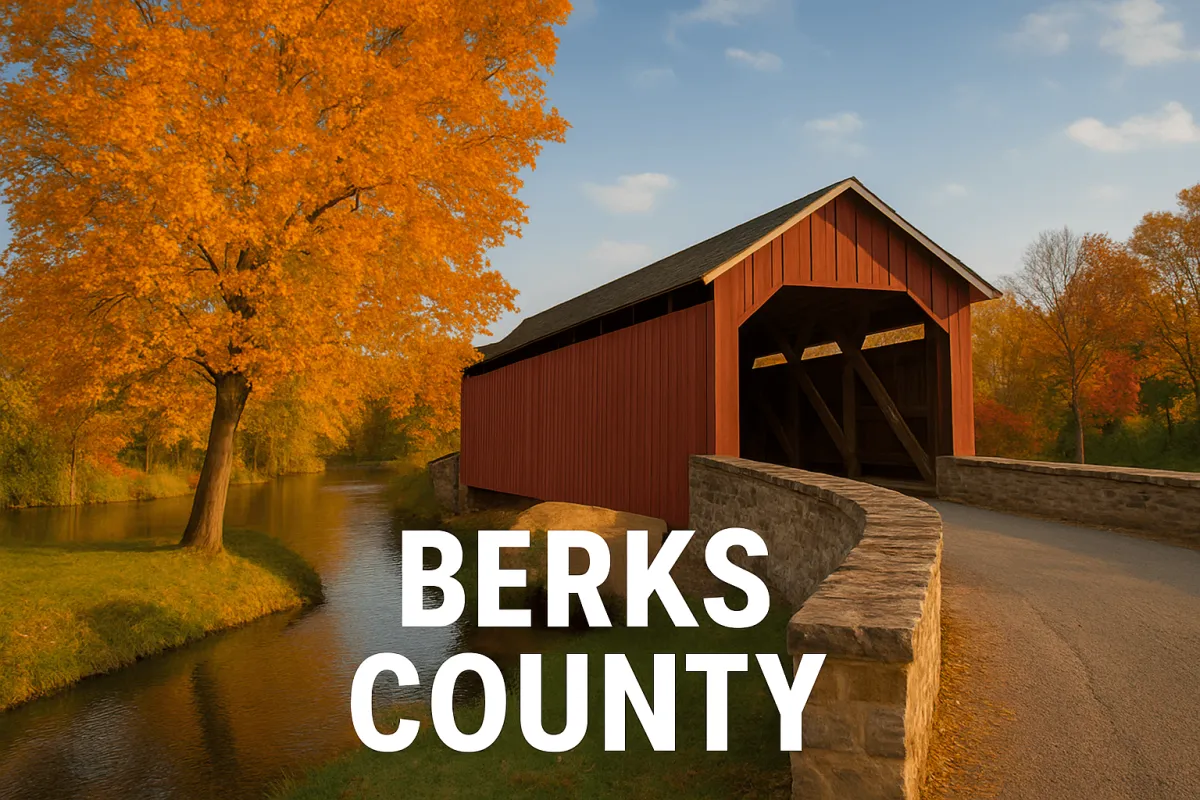We Make Showing
Our Listings Easy

Schedule Your Showing for Our Homes with InstaShow+
To provide a seamless and secure scheduling experience for our listings, we’ve partnered with InstaShow+, a trusted platform designed to simplify property showings for buyers and Realtors.
How to Schedule a Showing:
1. Download the InstaShow+ App:
• For iOS Devices: Download from the App Store
• For Android Devices: Download from Google Play
Or Scan Below to Download ...

2. Create an Account:
• Open the InstaShow+ app.
• Tap on “Sign Up” and enter your details.
• Verify your email address to activate your account.
3. Verify Your Identity:
•.Follow the in-app prompts to complete ID verification, ensuring a secure showing experience.
4. Schedule Your Showing:
• Log in to the app.
• Search for [Property Address].
• Select an available time slot that suits you.
• Confirm your appointment.
Once scheduled, you’ll receive a confirmation with further details.
Need Assistance?
If you encounter any issues or have questions during the scheduling process, please don’t hesitate to contact us:
• Email: [email protected]
• Phone: 215-598-6848
We look forward to assisting you in viewing our properties and making the process as smooth as possible.